- How to lock apps individually
The Android platform provides us with a very interesting security system so that we can keep informed of that we have our mobile phone away from the spying eyes. Although it is not something that comes when you activate factory defaults, we can find it when we enter the Settings menu or Settings of our phone. It is a screen lock system that puts a barrier on our phone. So we can avoid snooping problem before it happens. As we know, this is an option that the vast majority of users know about, and its utility is evident.
Now let's see another way to protect the phone. Basically, the system is the same, because like Android system does, what you have to do is to put a barrier to the access that can only be activated using a password or a lock pattern. But the difference is that these locking tools that we are going to see try to put the lock on the applications that we want individually, instead of putting a lock on the whole phone.
Have you ever left your Android phone at a friend's house, at a cafeteria table ... or have you lost sight of it for a while, not knowing where it was? If so it’s very probably that it has occurred to your mind that someone could enter and see your personal conversations in Whatsapp, your e-mails, your contacts ... we can imagine that how bad or offended you felt at that moment. But why not avoiding these undesirable moments, if we have tools at hand to do so?
So let's look at the best app lock solutions we can find right now on the Google Play Store. We have selected them for their versatility (they know how to offer what we need), easiness to set and manageability, both the app and the phone itself, once it starts to work.
Although, as you can see, there is a very varied list of applications, we will not have to download all of them in our mobile, because we may not need all the long list of options that offer us and more apps will only take more space in the memory of our Phone unnecessarily. It’s not true that the more functions an application have, the better it is. Its usefulness will be determined by if it can offer us exactly what we need.
Now take a look at this detailed analysis we have done. It includes from simple solutions to the most complicated ones. Yes, they all perfectly fulfill their mission.
One of the simplest solutions to protect our phone without locking it is using applock. There are plenty of apps you can find on Goggle Play Store, and PrivateZone is the one of the most popular of its kind. With its selective locking of applications, we can make the system more secure for our Android smartphone.
Are you worried about the curious colleagues or friends who like to peep on the other’s phones? PrivateZone will free you of this concern since others will only enter the apps that we have left with free access.
Our e-mail, Whatsapp, agenda ... everything private and personal will be locked. And to set a restricted access with it is very simple and fast. We can set a password to access quickly, or do it by a lock pattern. What’s more, you can use different app cover to create a fake lock UI to confuse others.
In addition, if we want to avoid that, in more complex situations, someone tries to uninstall this lock application and thus having free access to all the apps we have, we can just activate Uninstall Protection so that they will not make it in any case.

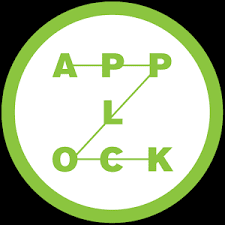


没有评论:
发表评论